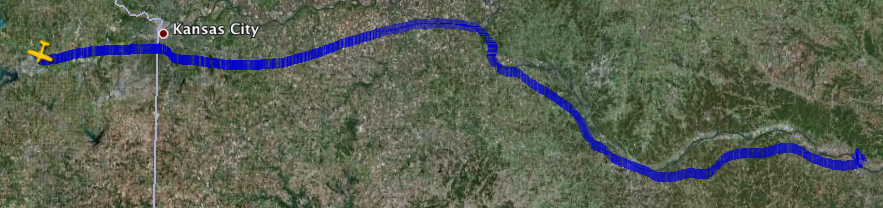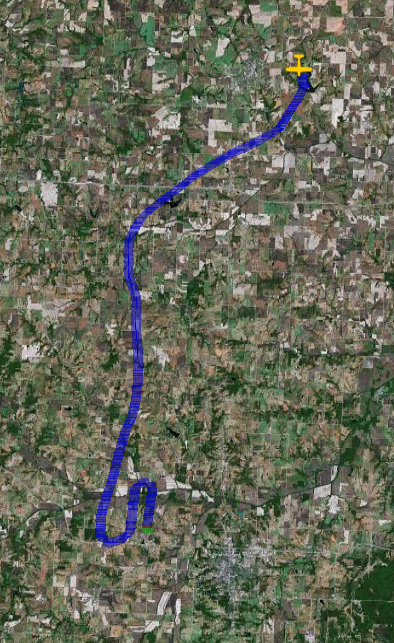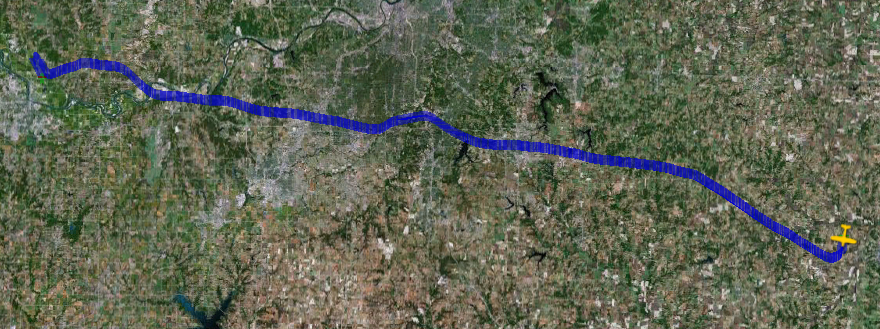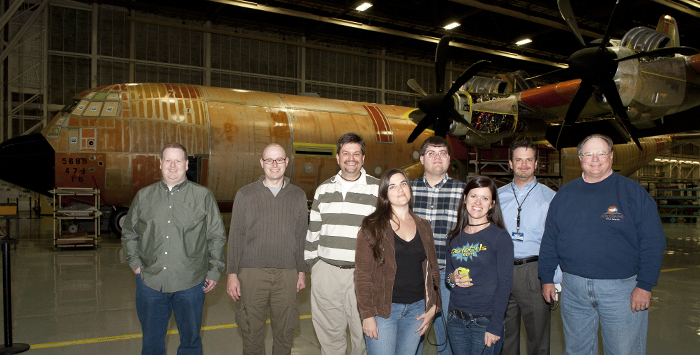Sometimes planes just do NOT want to fly. And it’s our responsibility as pilots to determine when that is and act accordingly.
Remember, as Jason Miller always says on The Finer Points, be surprised when the airplane works, and know what you’re going to do when it doesn’t.
This weekend falls into that classification quite well.
Friday I decided to use my last vacation day of the year to go flying and have some fun. The clouds were low overcast when I woke up and didn’t clear until around noon, so I headed to the airport, preflighted, and got ready to go flying. After starting up I taxied through the ramps surrounding the hangars to “the contact point”, a large black circle painted on the ramp with “CONTACT TOWER 121.6” in big letters. I made my normal callup, which for this day was “Joplin Ground, Cherokee 9203 juliet at the contact point with alpha, ready to taxi”. I got my usual response for Joplin, where south winds prevail and it’s rare you get anything other than runway 18. “Cherokee 9203 juliet, taxi to runway 18 via delta, cross one three three one.” and I read back the clearance, released the parking brake and started moving. And got a startled controller frantically requesting I read back the clearance I had been issued. So I did. And he asked again…something’s not right here. Then he called for a radio check, and I responded loud and clear and requested one myself. Nothing.
So I turn right, into the area that’s normally transient tiedown parking and start triple-checking EVERYTHING. Intercom knobs, switches, buttons on the audio panel, knobs and buttons on the radio, everything looks exactly like it should. So I reverse course and taxi back to our hangar, where my handheld radio is in the car trunk. (yes, fail on my part. It wasn’t in my flight bag as it was supposed to be, and more importantly it had not been charged in a couple months. I replaced the original battery with a lithium version at Oshkosh this year, and had even brought the charger home with me but didn’t connect the two before now)
I fiddled with the handheld and the radio in the plane and was, with the volume WAAAY up, was able to hear myself in both places. So I figured I’d try it again, and taxied back over, attempted to call up, and of course no response to radio checks or other communication. So I taxied back to the hangar, shut down and called it a day – the handheld takes 8ish hours to charge fully, so it just wasn’t going to happen now.
I opened the cargo door and connected a battery charger – 2 amp rate. It was almost definitely not a case I’ve seen before where low battery voltage was causing lower power transmitted signal.
Another member had reserved the plane for a trip to see family Christmas day, but they cancelled after hearing of the radio trouble and I started thinking – I did have a handheld after all, which was reliable when charged. I could use it to get out of and back into our class delta airspace and do all my airwork in uncontrolled airspace. I printed out light gun signals, reread no radio procedures, and worked out mental plans on how this was going to come together. So I went to the airport, preflighted, locked the door and called tower on my cell phone.
I told him about the installed radio issues and that I intended to use a handheld. He was concerned, but quizzed me over all the various requirements about light gun signals and gave me a general warning that if he was unable at any time to make two-way communication, he would have to declare an emergency on my behalf. After all, there’s no way for him to know that it was a radio failure versus a cockpit fire. The good news is a wing-rock or flashed landing light from me is enough to acknowledge what I’ve been told via radio or light gun.
I fired up, let the oil temperatures come up, and taxi out. When I get to the contact point I key up on the handheld and make my callup, with an additional “how read” at the end. He gives me a clearance, says “loud and clear”, I read back and all is well. This is going to work!
I taxi out to the end of runway 18, receiving an additional transmission from tower while I’m enroute advising me that my handheld radio was actually clearer than a lot of the panel mount units other planes have. I start to turn and apply the parking brake so I can run up the plane. But the brake lever in my hand comes ALL the way up. Something is not right. I’ve applied parking brake twice this morning – once before starting the engine and as it warmed up. once when I reached the contact point and everything behaved nominally. But not this time.
Well now I have a decision to make. I don’t have a parking brake, but things feel alright at my feet, what am I going to do? It doesn’t take more than a couple microseconds to acknowledge I am in no way comfortable with this situation. I’ve looked at the braking system a bit before and I don’t know if it’s a “cotter pin” or some other fastener that let loose and now this lever is disconnected, or if the problem is upstream. And I’m not going to figure it out holding short of a runway, or even back at the hangar. Calls like this I’m not qualified to make about safety. (after looking at the system I assure you there are no cotter pins. You’d likely not find one on an aircraft anyway, but I was just thinking generally in terms of how a mechanical linkage might be done)
The last thing I want to do is cause a fuss, so I pull my phone out of airplane mode, re-dial the tower and advise him I’m not comfortable with how my parking brake is locking and that I’m going to request to return to the hangar via radio but don’t want to make a stir broadcasting it. He asks if I need any assistance and I decline. Hang up, pick up the handheld radio and I call that I’m holding short of 18 but need to go back to the hangar, but don’t have enough room to turn around so I’d like to pull on the runway and exit the first available taxiway. I’m cleared as requested, and as I start to roll I start assessing the situation. My left toe brake is very, very soft. In fact, it’s just not working at all. I assessed the situation wrong when I was parked and I’m down to one brake.
The taxi back was uneventful, aside from it being more difficult to maneuver when brakes are only applied at one wheel. I shut down, and crawled out on the wing and under the panel to see if I could see anything wrong. All linkages were intact, and there was no fluid in the cockpit. But as I jumped off the wing and crossed the plane, there’s a big old puddle of red. Brake fluid. I suppose we know what’s happening now.
So the plane’s down. It’s due for annual in December anyway, and was scheduled to be done on Monday and Tuesday, so perhaps this issue would have been found when going through all those checks. But I’m very glad it happened in a context like this and not after my flight. Losing one wheel braking on landing isn’t something I’ve given a lot of thought to, partly because you don’t really want to simulate it. But I promise you I’ll be thinking about it now.
Being a pilot is all about experience, and having memories of them in your bag of tricks to draw from. I’m glad that both some “near” no radio procedures and this brake issue are now in mine, and that nothing was damaged in the process.